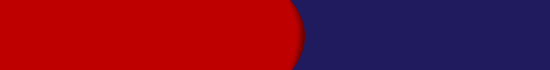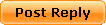View Container :: Create Forum Topics :: Create Forum Comments
The Occupational Safety and Health Administration (OSHA) has provided the following helpful suggestions for making the appropriate workstation modifications to help avoid eye strain:
1. Position the video display terminal (VDT) slightly further away than where you normally hold reading material.
2. Position the top of the VDT screen at or slightly below eye level.
3. Place all reference material as close to the screen as possible to minimize head and eye movements and focusing changes.
4. Minimize lighting reflections and glare.
5. Keep the VDT screen clean and dust-free.
6. Schedule periodic rest breaks to avoid eye fatigue.
7. Keep the eyes lubricated (by blinking) to prevent them from drying out.
8. Keep the VDT screen in proper focus.
9. Consult your ophthalmologist, as some individuals who normally do not need glasses may need corrective lenses for computer work.
1. Position the video display terminal (VDT) slightly further away than where you normally hold reading material.
2. Position the top of the VDT screen at or slightly below eye level.
3. Place all reference material as close to the screen as possible to minimize head and eye movements and focusing changes.
4. Minimize lighting reflections and glare.
5. Keep the VDT screen clean and dust-free.
6. Schedule periodic rest breaks to avoid eye fatigue.
7. Keep the eyes lubricated (by blinking) to prevent them from drying out.
8. Keep the VDT screen in proper focus.
9. Consult your ophthalmologist, as some individuals who normally do not need glasses may need corrective lenses for computer work.

Course

University
| China Medical University | |
| Read More... |
| Xi'an Jiaotong University | |
| Read More... |
| Hebei Medical University | |
| Read More... |
| Shanghai University of TCM | |
| Read More... |
| Tianjin University of TCM | |
| Read More... |
| Zhejiang university | |
| Read More... |
| Zhongshan University (SUN Yat-Sen College of Medical Science) | |
| Read More... |
| Huazhong university of science and Technology | |
| Read More... |
| Capital Medical University | |
| Read More... |
| Xinjiang Medical University | |
| Read More... |
| Fudan University | |
| Read More... |
| Qingdao University | |
| Read More... |
| Sichuan University | |
| Read More... |
| Dalian Medical University | |
| Read More... |
| Anhui Medical University | |
| Read More... |
| Soochow University | |
| Read More... |
| Harbin Medical University | |
| Read More... |
| South East University | |
| Read More... |
| Shandong University | |
| Read More... |
| Fujian Medical University | |
| Read More... |
| Wenzhou Medical College | |
| Read More... |
| Peking University | |
| Read More... |
| Southern Medical University | |
| Read More... |
| Nanjing Medical University | |
| Read More... |
| Chongqing Medical University | |
| Read More... |
| Guangxi Medical University | |
| Read More... |
| Tsinghua University School of Medicine | |
| Read More... |
| Guangzhou University Of TCM | |
| Read More... |

Alumni

|
|

|
|

|
|